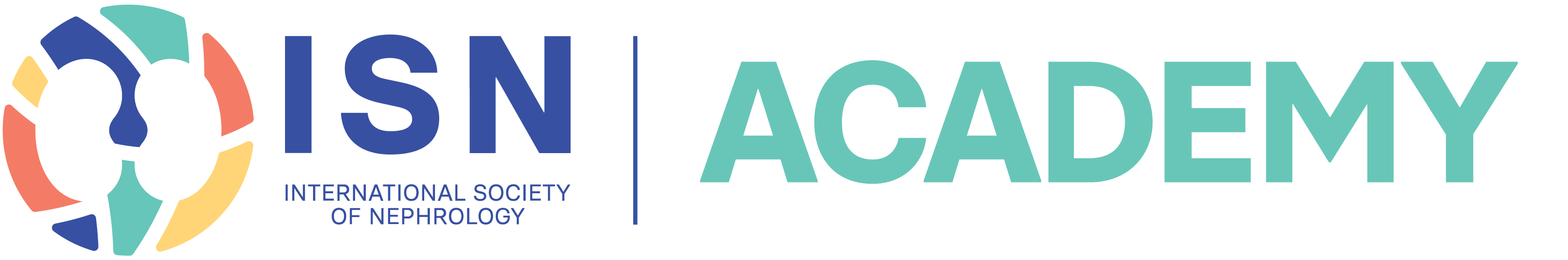
Frequently Asked Questions
General
Academy Access
What is the ISN Academy?
The ISN Academy is the premier online educational resource for nephrologists developed and provided by the International Society of Nephrology (ISN)
What Type of Content is on the ISN Academy?
The ISN Academy has hundreds of hours of recorded webinars, courses and curriculum, case presentations, and recordings of ISN meetings
How Does the ISN Assure the Quality of the Content on the Academy?
The Academy is designed and curated by the ISN Education Working Group of more than 20 nephrologists from more than 12 countries around the world representing high/low/moderate income countries assuring that material is universal and meets the needs of all learners
I am Not an ISN Member Can I Access Content on the Academy?
There is content available to non members who create a free account, but the the content is a just small percentage of what is on offer. To get access to the full compliment of content you must become and ISN member
I am a Member of ISN do I Need to Create a New Login?
No, the login and password created to access member areas fo the ISN website is the same credentials you use to access the Academy
How do I Log In?
Users should go to the header fo the page and click on log in and provided the credentials they were provided as an ISN member or the credentials non-members created for free
How do I retrieve my Membership Credentials to sign into the Academy?
Users can recover both their email and password on the Academy login page and select Forgot email or forgot password
How do I Create a Free Account?
On the Academy login page below "sign in" user can create an account by clicking on "need an account sign up"
Academy Navigation
Webinar
How do I search on the Academy
The search can be carried out by selecting one of the 40+ scientific "categories" that the Academy is built on, users can then select the "type" of content (Webinar, Course/Curriculum, ISN Meetings, 30 Minutes or Less, ISN Meetings, and Free Content). To further refine their search users can then add keywords to further drill down to specific sub-topics. All three or just one of the search aspects can be utilized
How do I Update my Profile?
Users can access their profile and select on a scale of 1-5 their category interests, this will allow the Academy to then provide a more refined recommended content
How do I Change my Password and Email?
Users can change their password and email by accessing their profile
What is "Content You Might Like" and How do I Find it?
The Academy logs the content users view and provides a space in the profile page for users to declare their scientific interests. Content from these recommendations will be available on the Academy homepage at the bottom of the page. You must be logged in to get receive accurate recommendations
Who can register and attend ISN Webinars
You do not need to be a member of ISN to register and attend live webinars, but you will be required to create a free account to complete registration once you create this account you can then use this account to registers and attend future webinars and access ISN's free content.
Can I View Recored Webinars I Registered and Attended?
Yes, but only if you are an ISN member, non-members can attend live events, but will not have access to recorded version
How do I Register For an Upcoming Live Webinar?
On the upcoming webinars page you will see the list of all upcoming webinars that are open for registration. Find the webinar of interest and then click register and you will be taken to that webinar page. If you are not a logged in you will be prompted to if you are not an ISN member the webinars are still free to register and attend, but you will be prompted to create your free account if you do not already have one
I Have Registered for a Webinar How do I Attend?
After registering you will receive an email confirmation with the link to follow or you can return to the same page you registered.
I attended a live webinar how do I collect my certificate of attendance?
Both ISN members and non-members can access certificates for live events they attended for up to 10 days after the end of the webinar in their dashboard
| Access Date | Quiz Result | Score | Actions |
|---|